Accessing PDF reports
Here are four quick steps to downloading AAM publisher's statements and audit reports.
AAM’s Media Intelligence Center houses data for hundreds of news, magazine, business and farm media. Publisher’s statement and audit report PDFs are found in the Reports Library section. Here are four simple steps to access AAM PDF reports.
- Enter the name or member number of your chosen publication in the Search by box. To access multiple titles, separate your queries with a comma and no spaces.
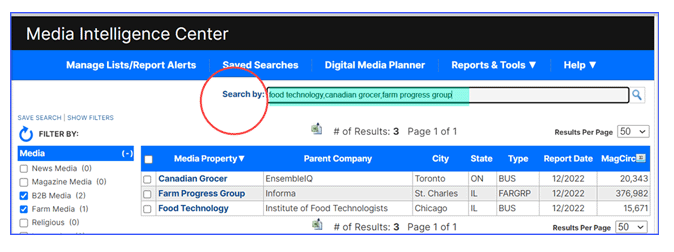
- Under the Media Property column, click on the title of the publication to bring up its Brand View profile. Select the Reports Library tab.
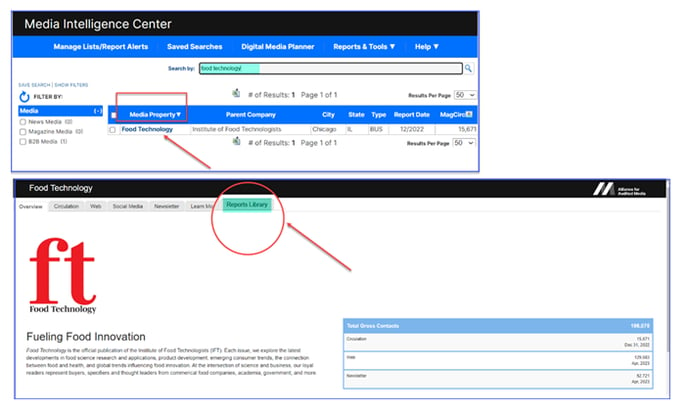
- Under the Report Date column, click the date of the report you would like to view. To expand the reporting period, click on the Add Historical Reports button.
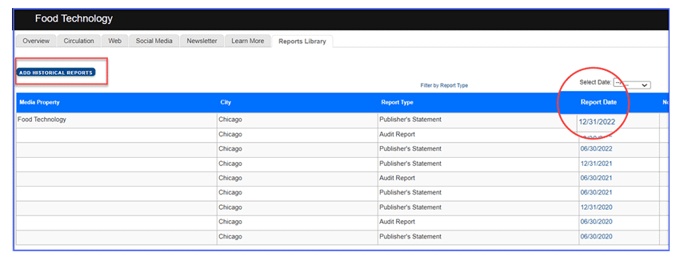
- Once the PDF launches, you can download the report by clicking on the download icon.
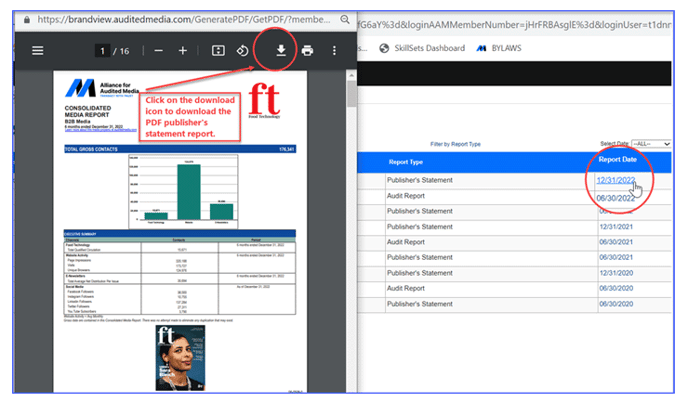
Need more information? Ask us a question or request a customized training session.
