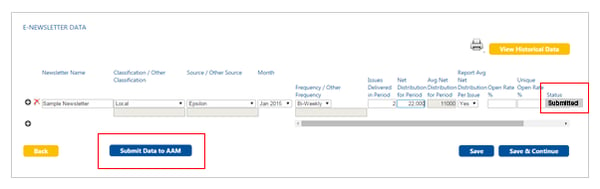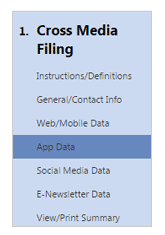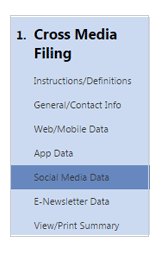Cross-media filing
Instructions for submitting your monthly website, social media and other cross-media data to AAM.
Accessing the Cross-Media Filing Tool
Step 1: Locate the cross-media entry tool
After logging in to the Publisher Filing Center, select the Cross-Media Data Filing link in the right-hand menu.
Step 2: Use the quarterly filing tool's left-hand navigation menu.
Easily enter the required information using the tool's left-hand menu. Let's take a look at each of the menu's navigational areas.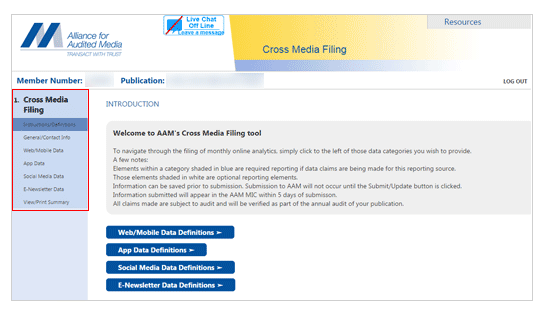
Tip: Check with your newspaper's internal leadership to ensure you file the correct cross-media metrics with AAM. To arm your ad sales team with a holistic view of your brand’s consumer touch points, we encourage you to provide metrics for all of your cross-media platforms.
Updating Your Newspaper’s Main Contact Information
In this first section, you'll confirm the main contact information for your newspaper and certify that the information you submit is true and accurate.
Enter or update contact information.
From the left navigation menu, select General Contact Info.
- For many AAM members, this information will already be populated. If the contact fields are blank, please submit information for the person AAM should contact with questions about your newspaper's data, including errors, missing information, etc. The main contact person can be changed at any time by visiting this screen.
- At the bottom of the screen, you will be prompted to check box certifying that the information you submit to AAM via the cross-media tool is true and accurate in accordance with AAM bylaws and rules. You must check the dated box to continue. You will prompted to check the box annually.
When the contact information is accurate, select a save option and then continue on to file your cross-media metrics.
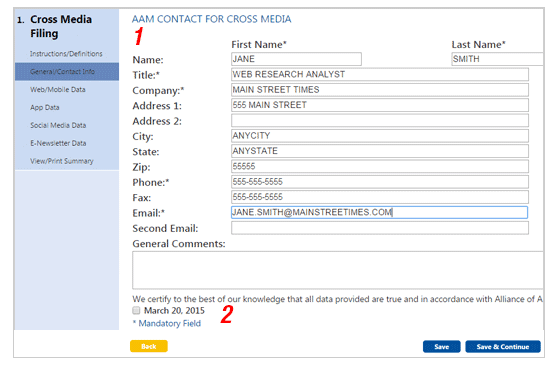
Web and Mobile Traffic Data
In this section of the cross-media filing tool, you'll enter information about your website and mobile traffic data.
Step 1: Access the Web/Mobile Data section of the cross-media filing tool.
Select Web/Mobile Data from the navigation menu.
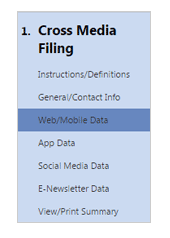
Step 2: File the required metrics for web and mobile traffic.
Here are a few important things to consider before filing your web and mobile traffic data:
- Website traffic metrics are reported monthly.
- Each website must have its own row for each month. To add another row, simply click the ‘+’ symbol.
- You may provide website metrics for web traffic, mobile traffic or a combination of the two. AAM encourages newspapers to file web and mobile website traffic separately.
| MONTHLY METRICS FOR WEB AND MOBILE TRAFFIC | |
| Required | Optional |
| Unique browsers (survey based) or unique users (panel based) | Average unique browsers per day (survey based) or average unique users per day (panel based) |
| Page impressions | Total monthly visits Average time spent per visit/session Average time spent per unique user |
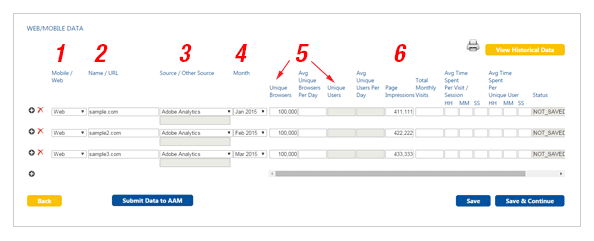
- Mobile/Web: From the drop-down menu, select website traffic metrics for mobile, web or both. AAM encourages newspapers to file web and mobile traffic data separately.
- Name/URL: Enter the URL for the metrics provided. The ‘www’ prefix is not required.
- Source: From the drop-down menu, select the source of your website or mobile traffic metrics. If your vendor is not listed, select Other and type in the name of your vendor.
- Month: From the drop-down menu, select the reporting month.
- Unique browsers or unique users: After selecting the source of your data, be sure to file your page impressions and unique browsers or unique users for your web and mobile sites as these are metrics required by AAM. To determine if you should provide unique browsers or unique users depends on whether your company uses a panel-based analytics provider, like Comscore, or a survey-based analytics provider, like Google Analytics. The tool will automatically provide the entry fields you will need to file your data. All data should be reported monthly.
- Page impressions: All newspapers should report page impressions based on a monthly total.
Step 3: File optional metrics for web and mobile traffic.
In addition to monthly browsers/users and page impressions, newspapers are encouraged to file additional metrics for their web and mobile traffic, including average time spent per visit and average time spent per user. This additional data is completely optional.
Step 4: Submit website traffic metrics to AAM.
To easily submit your data to AAM, just select the Submit Data to AAM button at the bottom of your screen. If you're ready to move on but not yet ready to file your data, use of the save options.
Step 5: Submit audit documentation to AAM.
After submitting web and mobile traffic metrics to AAM, please submit the supporting reports generated from your web and mobile traffic analytics provider.
App Data
In this section of the cross-media filing tool, you'll enter information about any of your newspaper's apps.
Step 1: Access the app data section of the cross-media filing application
Select App Data from the left-hand navigation menu.
Step 2: File the required metrics for mobile apps.
Here are a few important things to consider before you begin filing your app data:
- App metrics are reported monthly.
- Each app must have its own row for each month. To add another row, simply click the ‘+’ symbol.
| MONTHLY APP METRICS |
|
| Required | Optional |
| Unique devices | Downloads in month |
| Page impressions | Downloads accumulated since launch Total visits per month Average visits per device Average time spent per device |
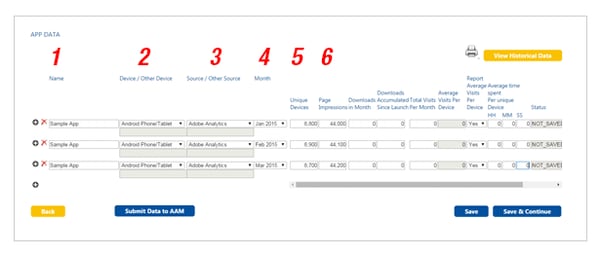
- Name: Enter the name of the app.
- Device: From the drop-down menu, select the type of device you are reporting. If the device type is not listed, select Other and type in the name of your device.
- Source: From the drop-down menu, select the source of your app metrics. If your vendor is not listed, select Other and type in the name of your vendor.
- Month: From the drop-down menu, select the reporting month.
- Unique devices: All newspapers must report unique devices based on a monthly total.
- Page impressions: All newspapers must report page impressions based on a monthly total.
Step 3: File optional metrics for mobile apps.
In addition to unique devices and page impressions, newspapers are encouraged to file additional metrics for their mobile apps such as download and average visits. This additional data is completely optional.
Step 4: Submit app metrics to AAM.
To easily submit your data to AAM, just select the Submit Data to AAM button at the bottom of your screen. If you're ready to move on but not yet ready to file your data, use one of the save options.
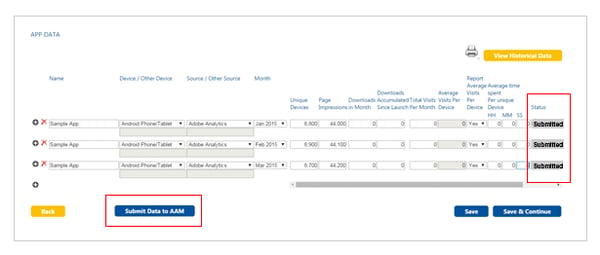
Social Media Data
In this section of the cross-media tool, you'll enter information about your social media channels.
Step 1: Access the Social Media Data section of the cross-media filing application.
Select Social Media Data from the navigation menu.
Step 2: File the required metrics for social media channels.
Here are a few important things to consider before filing your social media data:
- Social media metrics are reported for one date in each month.
- Each social media account must have its own row for each date. To add another row, simply click the ‘+’ symbol.
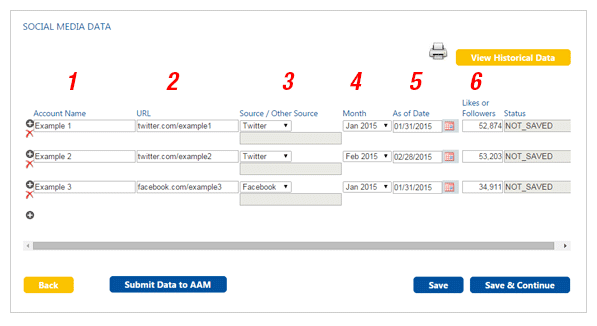
- Account name: Enter the name of the social media account.
- URL: Enter the URL for the metrics provided. The ‘www’ prefix is not required.
- Source: From the drop-down menu, select the source of your social media metrics. If your vendor is not listed, select Other and type in the name of your vendor.
- Month: From the drop-down menu, select the reporting month.
- As of date: The As of Date is the last day of the reporting month.
- Likes or followers: All newspapers must report the total number of likes, followers, fans etc. for the last day of the reporting month.
Step 3: Submit social media metrics to AAM.
To easily submit your data to AAM, just select the Submit Data to AAM button at the bottom of your screen. If you're ready to move on but not yet ready to file your data, use one of the save options.
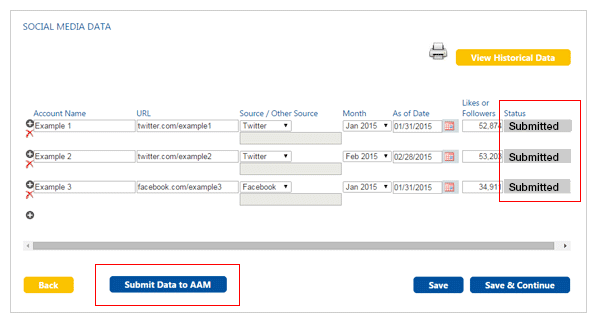
E-Newsletter Data
In this section of the cross-media filing tool, you'll enter information about your e-newsletter data.
Step 1: Access the E-Newsletter Data section of the cross-media filing tool.
Select E-Newsletter Data from the navigation menu.
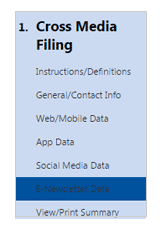
Step 2: Here are a few important things to consider before filing your e-newsletter metrics:
- E-newsletter metrics are reported monthly.
- Each e-newsletter must have its own row for each month. To add another row, simply click the ‘+’ symbol.
| MONTHLY E-NEWSLETTER METRICS | |
| Required | Optional |
| Net distribution for period | Open rate percentage Unique open rate percentage |
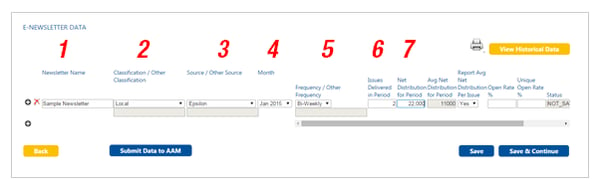
- Newsletter name: Enter the name of the e-newsletter.
- Classification: From the drop-down menu, select a classification or topic for the newsletter. If your classification is not listed, select Other and type in the classification.
- Source: From the drop-down menu, select the source of your e-newsletter metrics. If your vendor is not listed, select Other and type in the name of your vendor.
- Month: From the drop-down menu, select the reporting month.
- Frequency: From the drop-down, select the frequency of your e-newsletter.
- Issues delivered in period: Enter the number of issues published in the reporting month you selected.
- Net distribution for period: This metric is automatically calculated. It is the total number of e-newsletters (sum of all issues in month) that reached subscribers’ email delivery servers with a positive status code response. Net distribution is calculated by subtracting undelivered messages from sent messages.
Step 3: File optional metrics for e-newsletters.
In addition to net distribution for the month, newspapers are encouraged to file additional metrics for their e-newsletters including open rates. This additional data is completely optional.
Step 4: Submit e-newsletter metrics to AAM.
To easily submit your data to AAM, just select the Submit Data to AAM button at the bottom of your screen. If you're ready to move on but not yet ready to file your data, use one of the save options.