U.S. news media ZIP code filing overview
ZIP Code (Para 3) - Filed every quarter by U.S. news media only.
Have a question or issue filing your quarterly ZIP code data? Contact AAM.
This section is where ZIP code data is submitted for a representative day (Monday - Friday) and Sunday (optional if your publication is a Saturday-only publication) within the reporting period for the main edition and any affiliated publications.
1. Current in Period- Click on the Add New One-Day Distribution button if this is the first time you are selecting the date(s) for your ZIP code reporting.
- Click on the Edit/Review button to edit your existing ZIP code data.
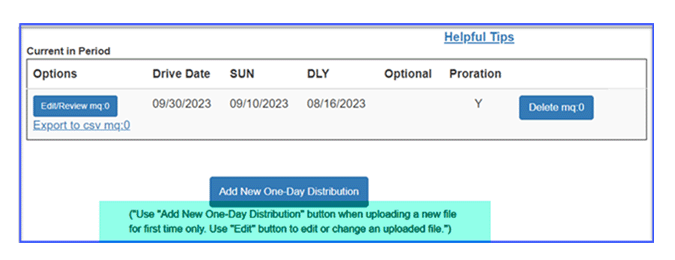
- Use the calendar icon
 to select daily and Sunday dates for ZIP code reporting. Dates chosen should be within the quarter period.
to select daily and Sunday dates for ZIP code reporting. Dates chosen should be within the quarter period.
Note: Selecting a Saturday-only date is optional, unless your publication is a Saturday-only publication.
- If you plan to upload your ZIP code data, the information entered in the Pub Code field must match how it is referenced in your file. If you plan to enter your ZIP code data manually, entering the initials of your publication in the Pub Code field is sufficient.
Note: If you are reporting affiliated publications, when applicable, please use the same daily and Sunday dates you entered for your main publication.
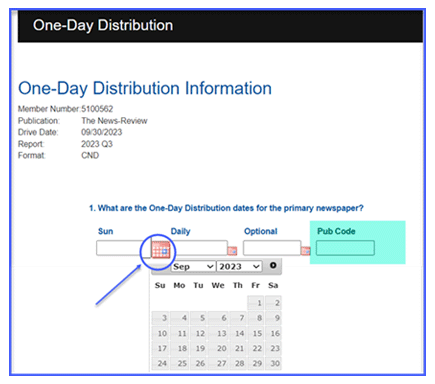
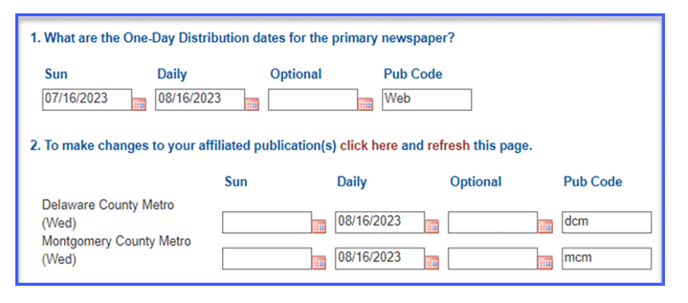
3. One-Day Distribution Information: Circulation Record
Report your distribution by total paid, total qualified, total digital replica and/or total digital nonreplica for each ZIP code reporting date. Once completed, click Save and then Next Screen to continue.
Note: ZIP code reporting can include gross sales (returns included).
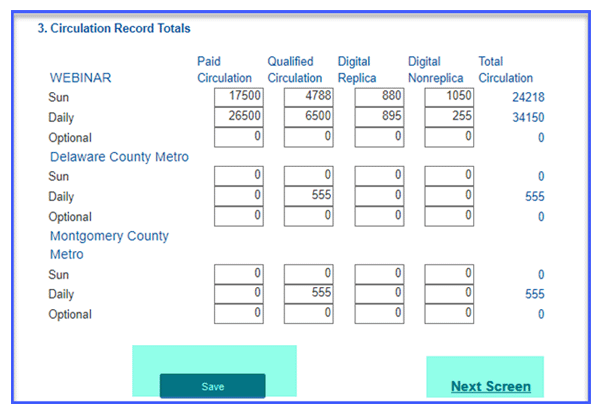
There are three ways you may enter your ZIP code data:
a. Manuallyb. Via proration
c. Via uploaded CSV file
a. Manually:
- Under Select Publication & Select Frequency, use the dropdown arrows to navigate between publications and frequencies.
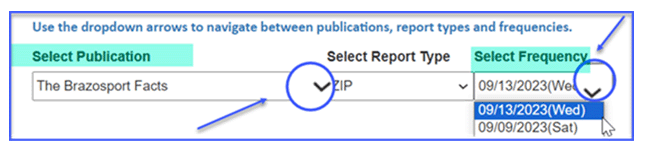
- AAM will carry over ZIP code data you entered previously. Use the plus sign or red X
 to add or delete any information.
to add or delete any information. - Enter circulation by ZIP code for qualified paid and/or qualified nonpaid.
- Effective with the September 2023 reporting period, you can report digital circulation by ZIP code and/or total digital replica/nonreplica.
Note: The digital replica/digital nonreplica rows are used if reporting digital circulation in total only or if any digital circulation is not aligned to a ZIP code.
- ZIP codes with less than 25 copies can be entered under Miscellaneous ZIP code for the applicable state.
- Save your entered data and make sure that the ZIP totals match the circulation totals prior to submission.
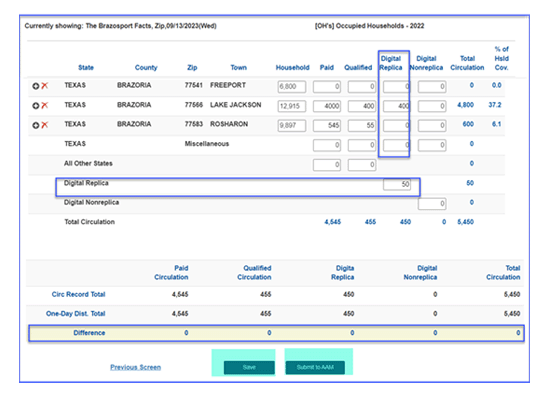
b. Proration
All U.S. news media may prorate ZIP code reporting if the following criteria are met:
- At least one reporting quarter during the audit period has been ZIP code reporting.
- No new circulation categories have been added since your last released ZIP code report.
- No new affiliated publications have been added since your last released ZIP code report.
If you answer Yes to prorate, click on the blue Prorate button. Your last one-day distribution date is provided.
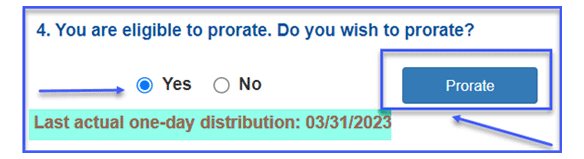
c. Via Uploaded CSV file
Instead of manually entering your ZIP code data, you can upload a file if the following requirements are met:
- ZIP code file columns must follow AAM specifications.
- Make sure the one-day distribution dates and the Pub Code in the file match the ZIP code dates and Pub Code you indicated in question one on the One-Day Distribution Information page.
- Convert to a CSV file prior to uploading.
5. ZIP Code Data Submission
When you are ready to submit your ZIP code data:
- Make sure all frequencies for the primary publication and any affiliated publications are entered.
- Ensure the ZIP code totals and circulation record totals match. All differences must be resolved prior to submitting your data.
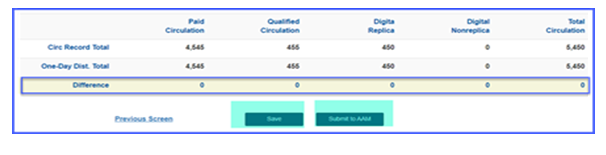
- Click on the Export to Excel button to download your completed ZIP code report for your files as backup.
- Enter your email address and click the Submit to AAM button.
- To submit your remaining six-month reporting data, return to the filing tool and under the Review & Submit section, select Final Step Submit.
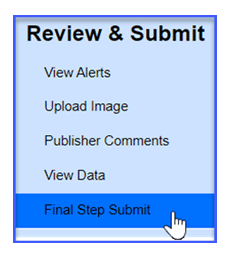
Note: Your released ZIP code data is not included on the PDF news media statement, but can be accessed in the News Media Analyzer of AAM’s Media Intelligence Center.
For a more in-depth overview of how to file your ZIP code data, please watch this webinar:
