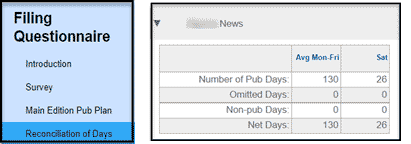News media statement filing overview
Highlights and quick tips to navigate the news media filing tool.
Filing Due Dates
If the due date falls on a weekend day, then data is due the following business day.
| Filing Period | Due Date | Notes |
| Six months ending March 31 - Detailed reporting (Six-month distribution averages, basic prices, and explanatories) |
Dailies - April 15 Weeklies/CNA – April 20 |
U.S. only: Also includes March quarterly ZIP code data. |
| June quarter ZIP codes (U.S. only) |
Dailies - July 15 Weeklies/CNA – July 20 |
Includes ZIP code and total quarterly average for print and digital. |
| Six months ending September 30 - Detailed reporting (Six-month distribution averages, basic prices, and explanatories) |
Dailies - Oct 15 Weeklies/CNA – Oct 20 |
U.S. only: Also includes September quarterly ZIP code data. |
| December quarter ZIP codes (U.S. only) |
Dailies - Jan 15 Weeklies/CNA – Jan 20 |
Includes ZIP code and total quarterly average for print and digital. |
Do you have a question or issue filing your news media statement? Contact AAM.
Accessing AAM's News Media Filing Tool
At auditedmedia.com, click Log In , select Publisher Filing Center and enter your publication’s log in credentials. Once you have logged into the Publisher Filing Center, select File Circulation Claims from the right-hand menu.
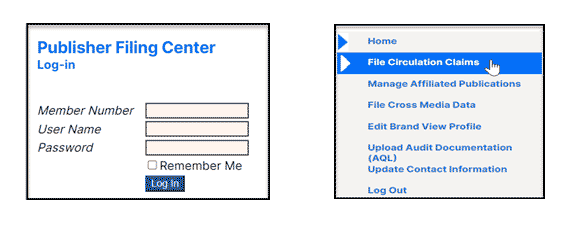
Notes:
- When entering your member number, do not include the initial “0” or dashes. For example, if your member number is 01-234-56, please enter 123456.
- If you have questions or cannot remember your password, please contact AAM at 224-366-6339.
Navigation Short Cuts
Save Commands: The Save and Save and Continue buttons are located at the bottom of each page in the filing tool.

Tab Key/Mouse: Use your Tab key or mouse (not the Enter key) to navigate to the next field.
![]() : Deletes a field or row.
: Deletes a field or row.
![]() : Adds a field or row.
: Adds a field or row.
![]() : Provides a calendar interface to select dates
: Provides a calendar interface to select dates
Sections of the News Media Filing Tool
The four sections of the filing tool include: Filing Questionnaire, Enter Circulation Data, ZIP code (Para 3 - U.S. only) and Review & Submit.
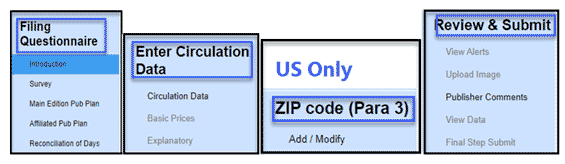
Note: You may also add your cross-media data and update your Brand View profile in AAM's news media filing tool. For more information, please view the cross-media and Brand View filing guides.
Section 1: Filing Questionnaire
This section includes your publishing plan and contact information. It must be completed first, as the information you enter here informs the other sections.
a. INTRODUCTION
Provides a preview of the filing tool and links to helpful resources.

b. SURVEY
In the survey section you declare the following:
- Circulation types (i.e., print, digital replica, digital nonreplica)
- Contact information
- General publishing plan
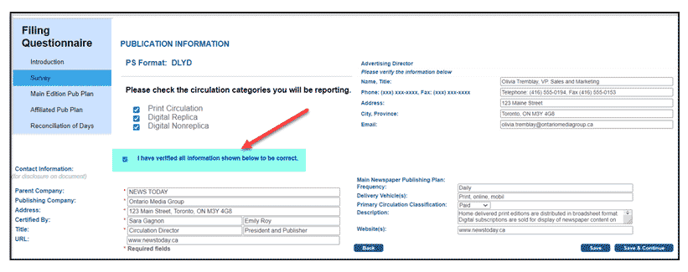
Tips:
- Only the checked categories display in the applicable filing tool sections.
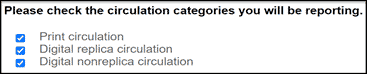
- The contact information is prepopulated based on your previous filing.
- Check the box confirming contact information.
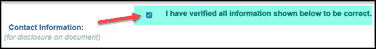
c. MAIN/AFFILIATED EDITION PUBLISHING PLAN
Review the following for both the main edition and any applicable affiliated publications:
- Reporting averages dates: The default settings that prepopulate the calendar dates reflect AAM’s standard six-month reporting period. If you plan to use a financial period (also known as a 4-4-5 schedule), please modify the dates. Do not skip or double count any dates from other news media statements that have been previously submitted to AAM.
- Publishing plan (frequencies): The frequency of your publication is prepopulated based on your previous circulation data submissions to AAM. To change your publishing frequency, please contact AAM.
- Nonpublishing days: Indicate the days when your newspaper did not publish a print edition during the reporting period.
- Omitted days: Indicate the days your newspaper published a print edition but would prefer to have excluded from AAM reporting. Refer to AAM Rule C 2.4/C 102.4 Days Omitted from Averages for requirements.
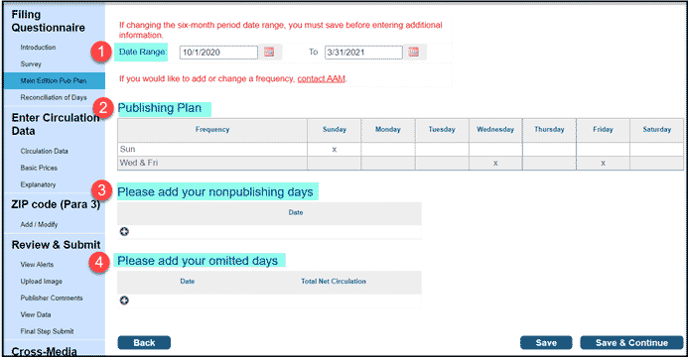
Tips:
- Click the calendar icon to change the reporting start or end date.
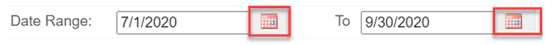
- Click the plus icon and use the calendar icon to add nonpublishing/omitted day(s).
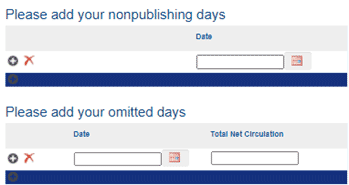
- Please contact AAM if your publishing plan frequencies for either the main edition or affiliated publications have changed.
d. AFFILIATED PUB PLAN (OPTIONAL)
If you would like to report affiliated publication(s), please contact AAM for the initial set up. Once you start reporting affiliated publications with AAM, you may use the Affiliated Pub Plan section to enter the six-month date range, nonpublishing and omitted days for your applicable affiliated publication(s). If you are not claiming any affiliated publications, skip to the Reconciliation of Days section.
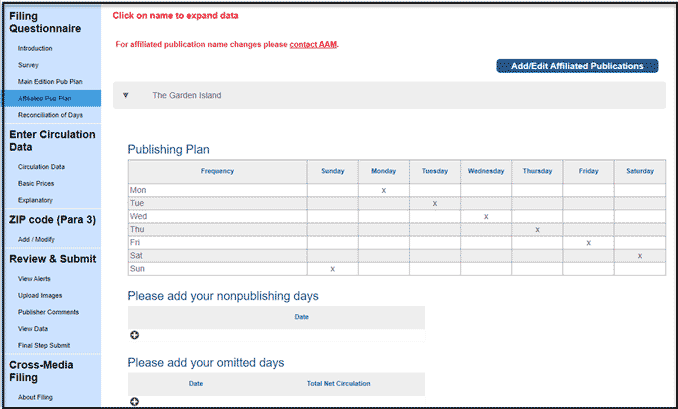
Affiliated Publication FAQs
Q: What is an affiliated publication?
A: Any print or digital publication, newspaper or magazine owned and operated by an AAM member. This may include community or foreign language newspapers, market coverage products or magazines.
Q: May I add a new affiliated publication?
A: Yes, and we encourage you to do so. Prior to reporting an affiliated publication for the first time, contact AAM to go over the reporting and auditing details.
Q: What is the cost to add an affiliated publication?
A: The cost of adding affiliated publications varies by title. Contact AAM for a quote.
e. RECONCILIATION OF DAYS
This section is calculated for you and is for your review only. Click on the publication name to expand the reconciliation of days section for review. If the reconciliation of days does not agree with your circulation records, go back to the Main Edition/Affiliated Pub Plan sections to revise.
Section 2: Enter Circulation Data
This section is for reporting your circulation claims for the statement period by distribution type and frequency, as well as basic prices and general explanatory.
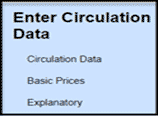
a. CIRCULATION DATA
Enter your circulation claims by distribution type per frequency for your main edition as well as any applicable affilated publications.
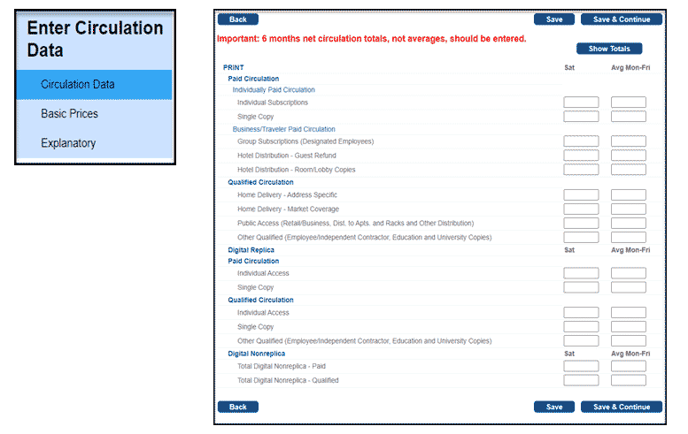
Note: As part of the news media simplification initiative, the reporting of both U.S. and Canada distribution categories have been aligned effective with the September 2021 period.
Tips:
- Report net (returns deducted from single-copy sales) circulation, not averages. The tool will automatically calculate averages.
- If the data entry section is missing or appears in error, go back to the Survey section and revise your responses.
- Click Show Totals to view subtotals.
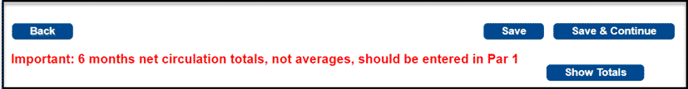
b. BASIC PRICES
The Basic Prices section reports single-copy prices only.
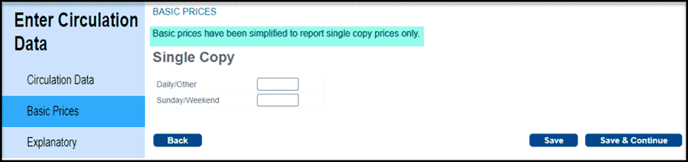
c. EXPLANATORY
The following items will be reported in the Explanatory section:
- Frequency
- Applicable nonpublishing days
- Applicable omitted days
- Other applicable general explanatories (choose in the drop-down menu in this section)
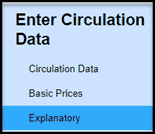
Nonpublishing/omitted days are prepopulated based on the entries made in the Survey section.
Tip:
- Click Add Explanatory to view the different options.
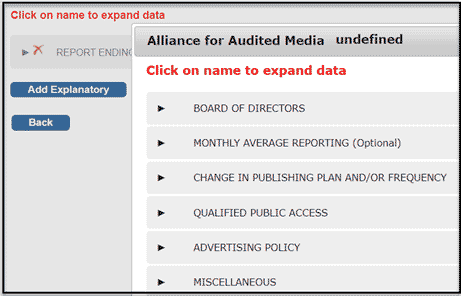
Section 3: ZIP Code (Paragraph 3) - (Filed every quarter by U.S. news media only)
This section is where ZIP code data is submitted for a representative day (Monday - Friday) and Sunday (optional if your publication is a Saturday-only publication) within the reporting period for the main edition and any affiliated publications.
1. Current in Period
- Click on the Add New One-Day Distribution button if this is the first time you are selecting the date(s) for your ZIP code reporting.
- Click on the Edit/Review button to edit your existing ZIP code data.
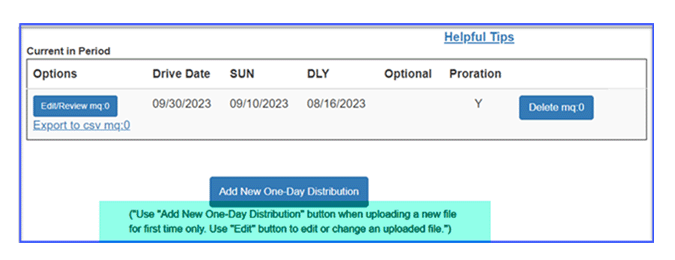
2. One-Day Distribution Information: What are the One-Day Distribution dates for the primary newspaper?
- Use the calendar icon
 to select daily and Sunday dates for ZIP code reporting. Dates chosen should be within the quarter period.
to select daily and Sunday dates for ZIP code reporting. Dates chosen should be within the quarter period.
Note: Selecting a Saturday-only date is optional, unless your publication is a Saturday-only publication.
- If you plan to upload your ZIP code data, the information entered in the Pub Code field must match how it is referenced in your file. If you plan to enter your ZIP code data manually, entering the initials of your publication in the Pub Code field is sufficient.
Note: If you are reporting affiliated publications, when applicable, please use the same daily and Sunday dates you entered for your main publication.
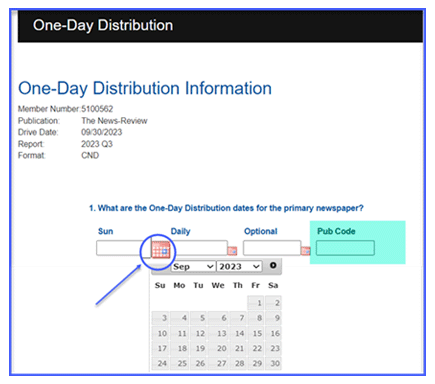
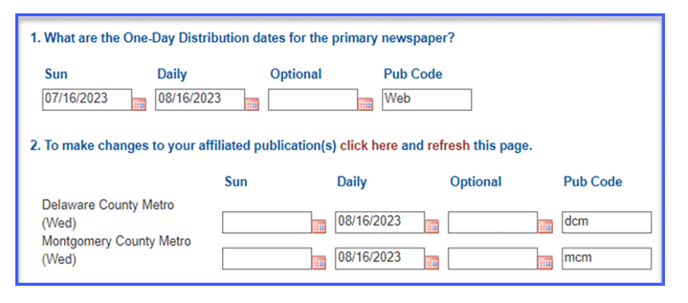
3. One-Day Distribution Information: Circulation Record
Report your distribution by total paid, total qualified, total digital replica and/or total digital nonreplica for each ZIP code reporting date. Once completed, click Save and then Next Screen to continue.
Note: ZIP code reporting can include gross sales (returns included).
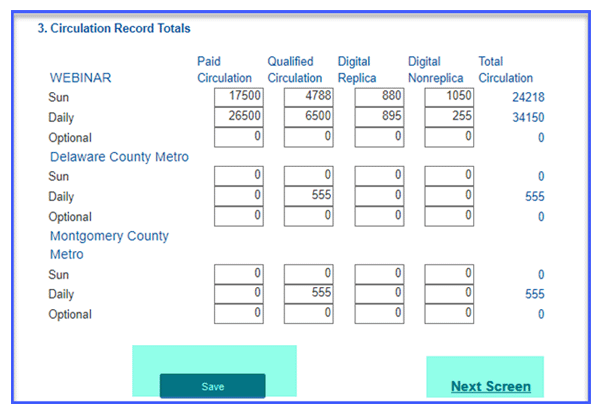
4. ZIP Code Data Entry
There are three ways you may enter your ZIP code data:
a. Manually
b. Via proration
c. Via uploaded CSV file
a. Manually:
- Under Select Publication & Select Frequency, use the dropdown arrows to navigate between publications and frequencies.
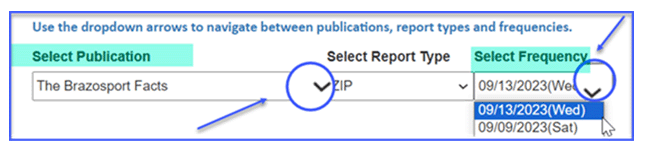
- AAM will carry over ZIP code data you entered previously. Use the plus sign or red X
 to add or delete any information.
to add or delete any information. - Enter circulation by ZIP code for qualified paid and/or qualified nonpaid.
- Effective with the September 2023 reporting period, you can report digital circulation by ZIP code and/or total digital replica/nonreplica.
Note: The digital replica/digital nonreplica rows are used if reporting digital circulation in total only or if any digital circulation is not aligned to a ZIP code.
- ZIP codes with less than 25 copies can be entered under Miscellaneous ZIP code for the applicable state.
- Save your entered data and make sure that the ZIP totals match the circulation totals prior to submission.
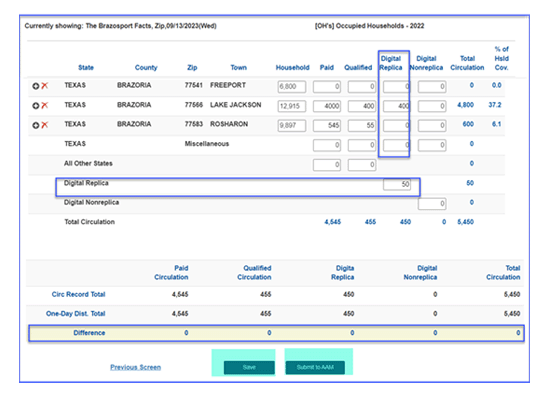
b. Proration
All U.S. news media may prorate ZIP code reporting if the following criteria are met:
- At least one reporting quarter during the audit period has been ZIP code reporting.
- No new circulation categories have been added since your last released ZIP code report.
- No new affiliated publications have been added since your last released ZIP code report.
If you answer Yes to prorate, click on the blue Prorate button. Your last one-day distribution date is provided.
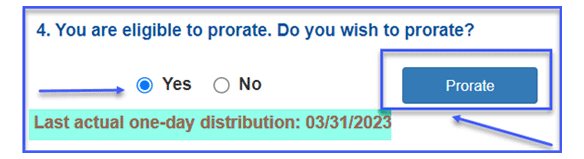
c. Via Uploaded CSV file
Instead of manually entering your ZIP code data, you can upload a file if the following requirements are met:
- ZIP code file columns must follow AAM specifications.
- Make sure the one-day distribution dates and the Pub Code in the file match the ZIP code dates and Pub Code you indicated in question one on the One-Day Distribution Information page.
- Convert to a CSV file prior to uploading.
5. ZIP Code Data Submission
When you are ready to submit your ZIP code data:
- Make sure all frequencies for the primary publication and any affiliated publications are entered.
- Ensure the ZIP code totals and circulation record totals match. All differences must be resolved prior to submitting your data.
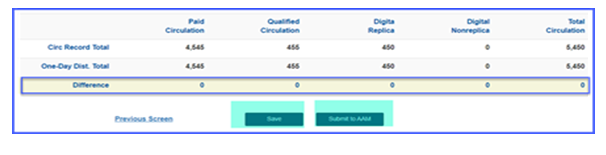
- Click on the Export to Excel button to download your completed ZIP code report for your files as backup.
- Enter your email address and click the Submit to AAM button.
- To submit your remaining six-month reporting data, return to the filing tool..
Note: Your released ZIP code data is not included on the PDF publisher’s statement, but can be accessed in the Periodical Analyzer of AAM’s Media Intelligence Center.
Section 4: Review and Submit
This area is where you may review your data to ensure that everything is correct and ready for submission to AAM.
a. VIEW ALERTS
View and resolve any errors prior to submission. if any errors exist, an itemized list will appear. Please revisit where the error occurred and revise if necessary.
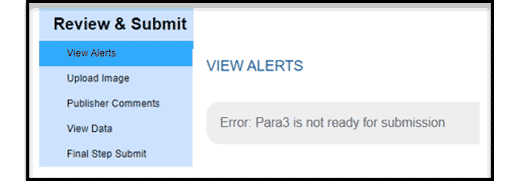
b. UPLOAD IMAGE
Upload your publication’s logo to appear on the PDF report (optional). Images must be in TIFF or JPEG format.
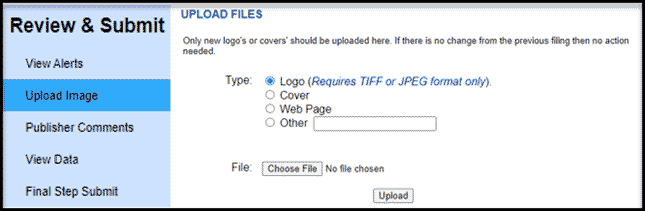
c. PUBLISHER COMMENTS
You may enter any general comments, questions or specific details relating to your report filing to AAM staff (optional). These comments are for internal purposes only and are not published.
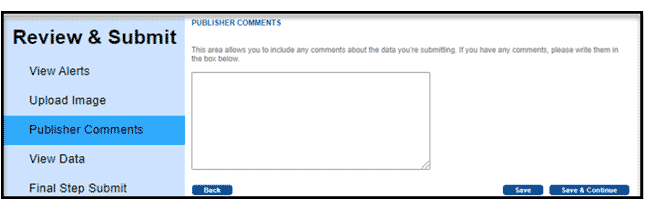
d. VIEW REPORT DATA
Preview your data before submission. If any changes need to be made, return to the applicable section to edit before submission.
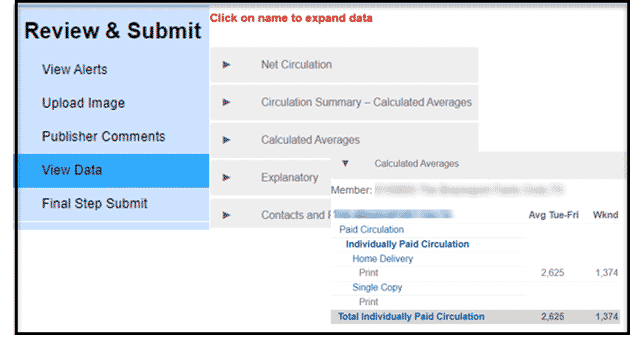
Tip:
- Click the Print Icon to either print or save as a PDF for your records.
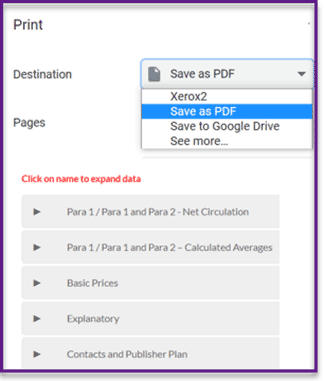
e. FINAL STEP SUBMIT
Provide your electronic certification and signature and submit your data to AAM. The ZIP code analysis must be submitted via the ZIP code section of the filing tool. Check the box next to Date Signed to authorize submission then click the blue Submit Publisher's Statement button.
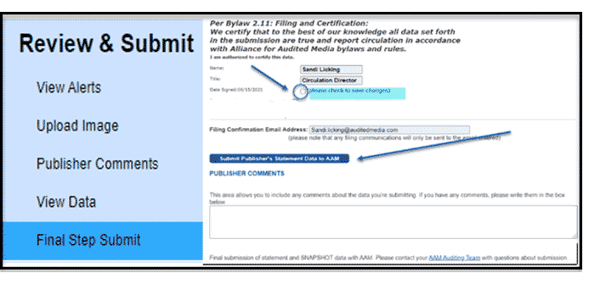
For questions or additional information, please contact AAM .