The home page panel serves as a hub for search and top-level data.
AAM’s Media Intelligence Center is a powerful tool for better understanding media properties. With a variety of reports, analysis tools and search options, the home page panel serves as a hub for the database. Take a quick tour to get a better understanding of your options.
Top Navigation
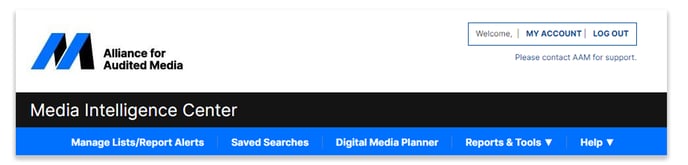
At the top of the Media Intelligence Center home page are a series of menus providing immediate access to a variety of options, including:
- Manage List/Report Alerts – This section allows you to customize your Media Intelligence Center experience and save valuable time. Visit this area to set up customized lists of frequently searched titles, customized reports developed in the newspaper or periodical analyzer, or to receive an alert when a new report is released for a specified publication.
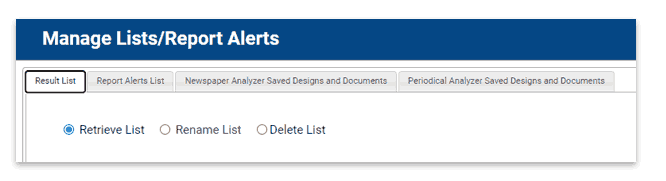
- Saved Searches – This is another section that allows you to save your preferences for use in a future visit. After narrowing your search requirements using the search bar or filter features, save your search for easy retrieval.
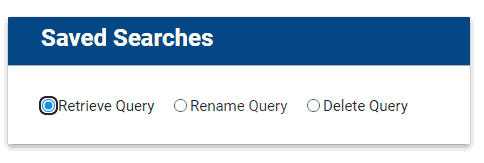
- Reports and Tools – In this menu, you’ll find a variety of AAM’s prepackaged reports including the twice-yearly Snapshot reports for periodicals, and the Audience Summary report for news media.

- Help – The help section quickly links you to AAM’s library of tutorials, informative articles and training opportunities.
Title Area
The main area of the homepage is dedicated to a list of AAM-member titles. There are a variety of ways to navigate this frame.
Clicking on the blue headers across the top of the frame allows you to easily sort the titles by the header name in alphabetical order for text fields or ascending/descending order for numeric fields.
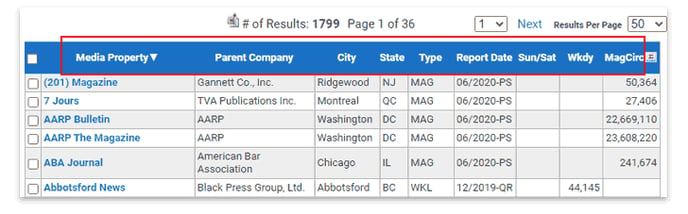
Clicking on the name of a title, opens a new window featuring its Brand View profile and a variety of AAM information about that specific title.
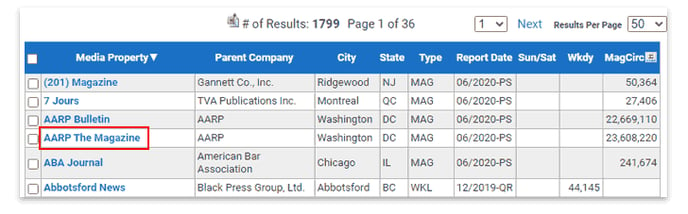
Checking the box next to one or more titles and selecting the Analyze Data button at the top of the title area, allows you to view reports, comparisons or audit status. The Analyze Data button also opens access to the Newspaper or Periodical Analyzer for more in-depth analysis.
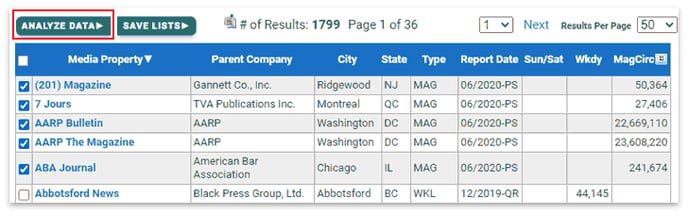
Search Bar and Filter
For more information about these options, please refer to this article.
Need more information? Ask us a question or request a customized training session.
